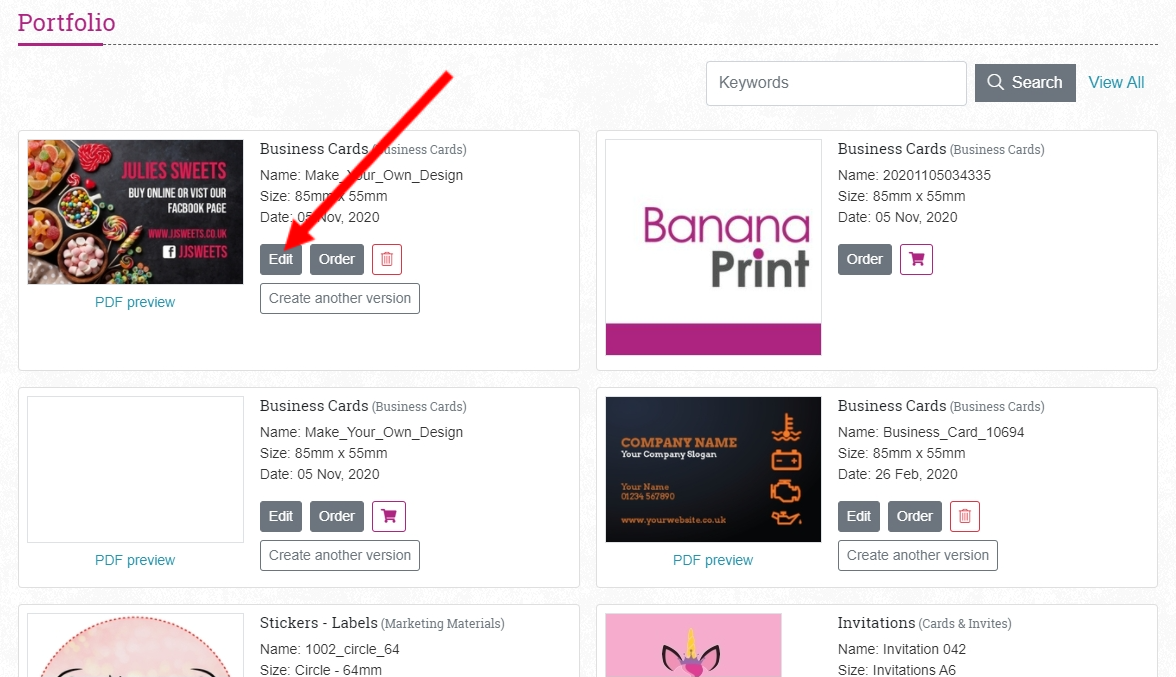This one is nice and easy! If you need to save your design to continue with it later you need to click save on the top toolbar which you can find here.
If you aren't already, when you click save, you will be prompted to login to your Banana Print account. If you don't have one, you can easily sign up for one here too!
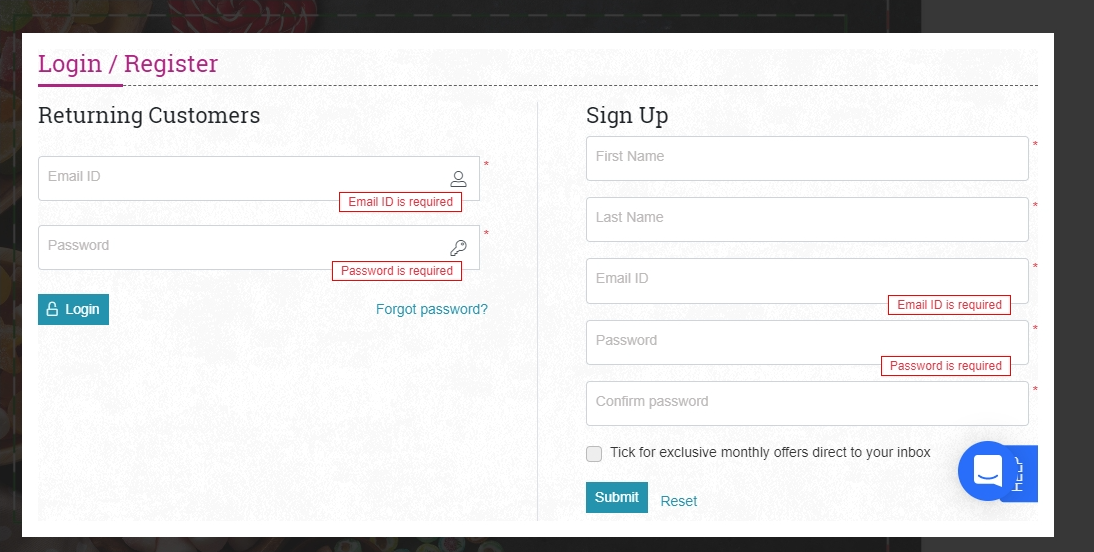
Once you've logged in you will get a prompt to tell you the template has been saved successfully.
To access your saved designs at a later date, simply login to your account and click portfolio from the website menu. This will open all your saved designs and previous design used on previous orders. To edit a design simply click edit next to the design preview.