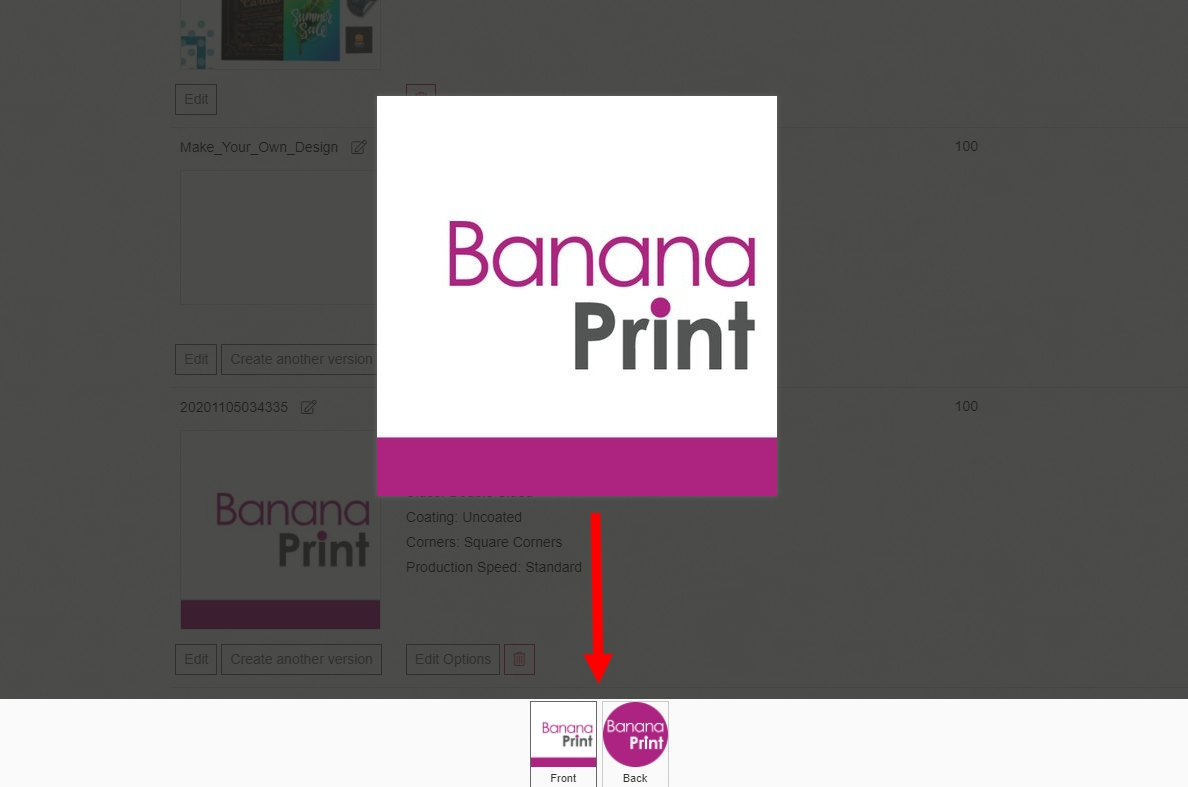If you are ordering double sided print you may want to quickly preview both sides of your order to ensure that you have uploaded the right thing or if you have designed it on our website, that all the information you need on your print is correct. This is nice and easy to do from your basket before checkout.
When you are in your basket you will notice only one side is shown. Click the preview image of your first side and a preview window will pop up.
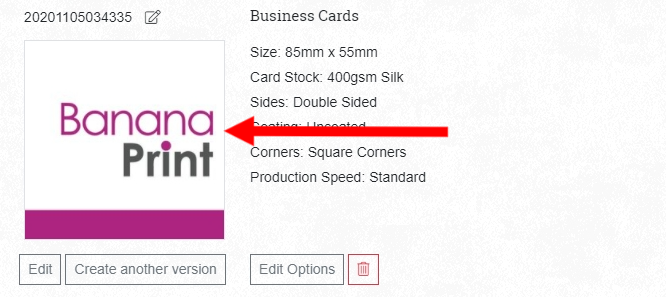
Once you are in preview mode, you will notice a small navigation at the bottom of your screen which displays the front and back of your design. Simply click on which side you would like to preview and it will display that side on your preview window.